EASY WAYS TO PAY YOUR LOAN ONLINE
Online payments are a simple and safe way to pay your loan. You can make a one-time payment, or enjoy the convenience and peace of mind of automatic, recurring payments.
- If you are a Everest State Bank client with a deposit account who uses Online Banking, you can log in to your account and use our “Funds Transfer” function to make your loan payment. Read our instructions.
- If you are a client with a deposit account, but do not currently use Online Banking, you can enroll in Online Banking to use our “Funds Transfer” function to make your loan payment.
- Everest State Bank loan clients, with or without a deposit account, can also use our Loan Payment Center to make online payments. Read our instructions, or make your loan payment.
READY TO MAKE A PAYMENT?
If you’d like to pay using a non-Everest State Bank checking or savings account, you can use our Loan Payment Center.
If you’d like to pay using a Everest State Bank checking or savings account, you can use Online Banking.
Using Funds Transfer to Pay Your Loan
- Once you have logged into your Online Banking account, click the “Pay and Transfer” dropdown across the top rail and choose “Make a transfer” under “Funds Transfer.”

-
Choose the account you are paying from using the “Transfer from” dropdown. Select the loan you would like to pay from the “Transfer to” dropdown.
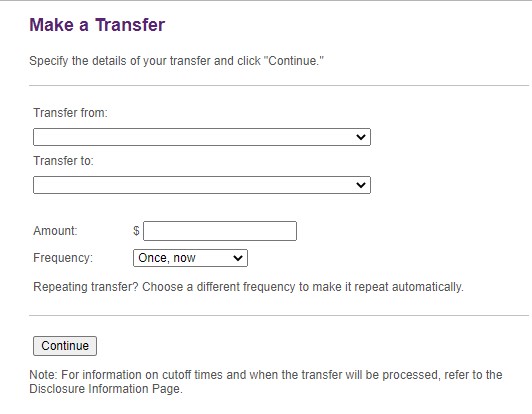
- Fill in the amount you would like to pay and select your frequency. Choosing a repeating frequency will schedule your payment to automatically draw from your account without having to set additional reminders. This frequency will remain in effect until you change it.

- Once you have made your selections, hit “Continue,” review your selections on the following page, and select “Submit Transfer.” On the following screen, you will receive an electronic confirmation of your request. You are all set!

